What is Non-Functional Testing?
Non-functional testing is a type of software testing that focuses on checking how well the software works rather than what the software does. It looks at things like speed, security, reliability, and user-friendliness—features that don’t directly affect specific tasks but are very important to ensure the overall quality of the software.
While functional testing ensures that the software performs its intended tasks, non-functional testing focuses on how well the software performs those tasks. For example, functional testing checks if a "Login" button works, but non-functional testing checks how quickly the login happens or how secure the process is.
Non-functional testing helps answer questions like:
- Will it work on different devices and platforms?
The main goal is to make sure that the software provides a smooth and satisfying experience for users while performing efficiently under all conditions.
Why is Non-Functional Testing Important?
Non-functional testing is crucial for ensuring that software works well for users in the real world. Here’s why it’s so important:
1. Better Performance
Non-functional testing ensures that the software runs quickly and efficiently, even when there are many users or heavy workloads. For example, it makes sure that an online shopping website doesn’t slow down during big sales.
2. Scalability
It tests if the software can grow with your business. For example, if your app starts with 1,000 users and grows to 100,000 users, non-functional testing ensures that the app can handle this increase smoothly.
3. Security
Security is one of the most important parts of any software. Non-functional testing checks if the software can protect sensitive information, such as passwords or credit card details, from hackers or unauthorized access.
4. User Satisfaction
Software that is easy to use and accessible makes users happy. Non-functional testing focuses on the user experience to ensure the software is intuitive, user-friendly and works well for all users, including those with disabilities.
5. Compliance with Rules
Some industries, like healthcare and finance, have strict rules and regulations. Non-functional testing ensures the software follows these rules to avoid legal or operational issues.
Types of Non-Functional Testing
There are many types of non-functional testing. Each type focuses on a specific quality of the software:
1. Performance Testing
This type of testing checks how fast and responsive the software is under different conditions. It answers questions like:
Performance testing includes:
-
Load Testing: Checks if the software can handle the expected number of users or transactions. For example, testing an e-commerce website during holiday sales.
-
Stress Testing: Tests how the software performs under extreme conditions, like very high traffic or low system resources.
- Spike Testing: Checks how the software handles sudden traffic increases, such as during a flash sale.
- Endurance Testing: Ensures the software works well over long periods, like checking if a video-streaming app runs smoothly after hours of use.
2. Security Testing
This type of testing looks for weaknesses or vulnerabilities in the system to ensure it is secure. For example, it checks if the software can:
3. Usability Testing
Usability testing focuses on the user experience. It checks if the software is:
4. Compatibility Testing
This type of testing ensures the software works well on different platforms, devices, and environments. For example:
-
Browser Compatibility: Does the software work on Chrome, Firefox, Safari, and other browsers?
-
Device Compatibility: Does it work on smartphones, tablets, and desktops?
- Operating System Compatibility: Does it run smoothly on Windows, macOS, Linux, Android, and iOS?
5. Scalability Testing
Scalability testing ensures the software can grow as the user base or workload increases. For example, it checks if an app can handle 1,000 users today and 1 million users in the future without crashing or slowing down.
6. Reliability Testing
Reliability testing checks if the software is stable and works consistently over time. It ensures that the system doesn’t crash or fail frequently.
7. Recovery Testing
This type of testing checks how well the software recovers from unexpected problems, like crashes or power failures. It ensures that data isn’t lost and the system can get back to normal quickly.
8. Internationalization and Localization Testing
If the software is used globally, it must adapt to different languages, currencies, and cultural preferences.
-
Internationalization Testing: Ensures the software supports multiple languages and regional settings.
-
Localization Testing: Ensures the software is tailored for specific regions, such as using euros in Europe and dollars in the US.
Best Practices for Non-Functional Testing
To get the best results, follow these tips for non-functional testing:
1. Set Clear Goals
Decide what you want to achieve with non-functional testing, like improving speed or enhancing security.
2. Use Testing Tools
Use tools like Apache JMeter, LoadRunner, or Selenium to automate testing and get accurate results.
3. Test Early and Often
Start testing as early as possible in the development process and continue testing regularly to catch issues before they become major problems.
4. Simulate Real-World Conditions
Test how the software performs under conditions similar to what users will experience, like heavy traffic or sudden spikes.
5. Focus on User Experience
Make sure the software is easy to use, accessible, and works well for all users.
6. Monitor Results
Continuously collect data on performance, security, and other metrics during testing. Use this information to make improvements.
Conclusion
Non-functional testing is an essential part of making high-quality software. It ensures the software is fast, secure, scalable, and user-friendly, meeting both technical standards and user expectations.
In today’s competitive market, delivering software that works well under all conditions is more important than ever. Non-functional testing not only improves user satisfaction but also protects the software’s reputation and ensures long-term success.
At
Sparkle Web, we specialize in helping businesses deliver top-quality software. Whether you need better performance, stronger security, or smoother user experiences, our team is here to help.
Ready to take your software to the next level?
Contact Us today and let us ensure your software meets the highest standards!
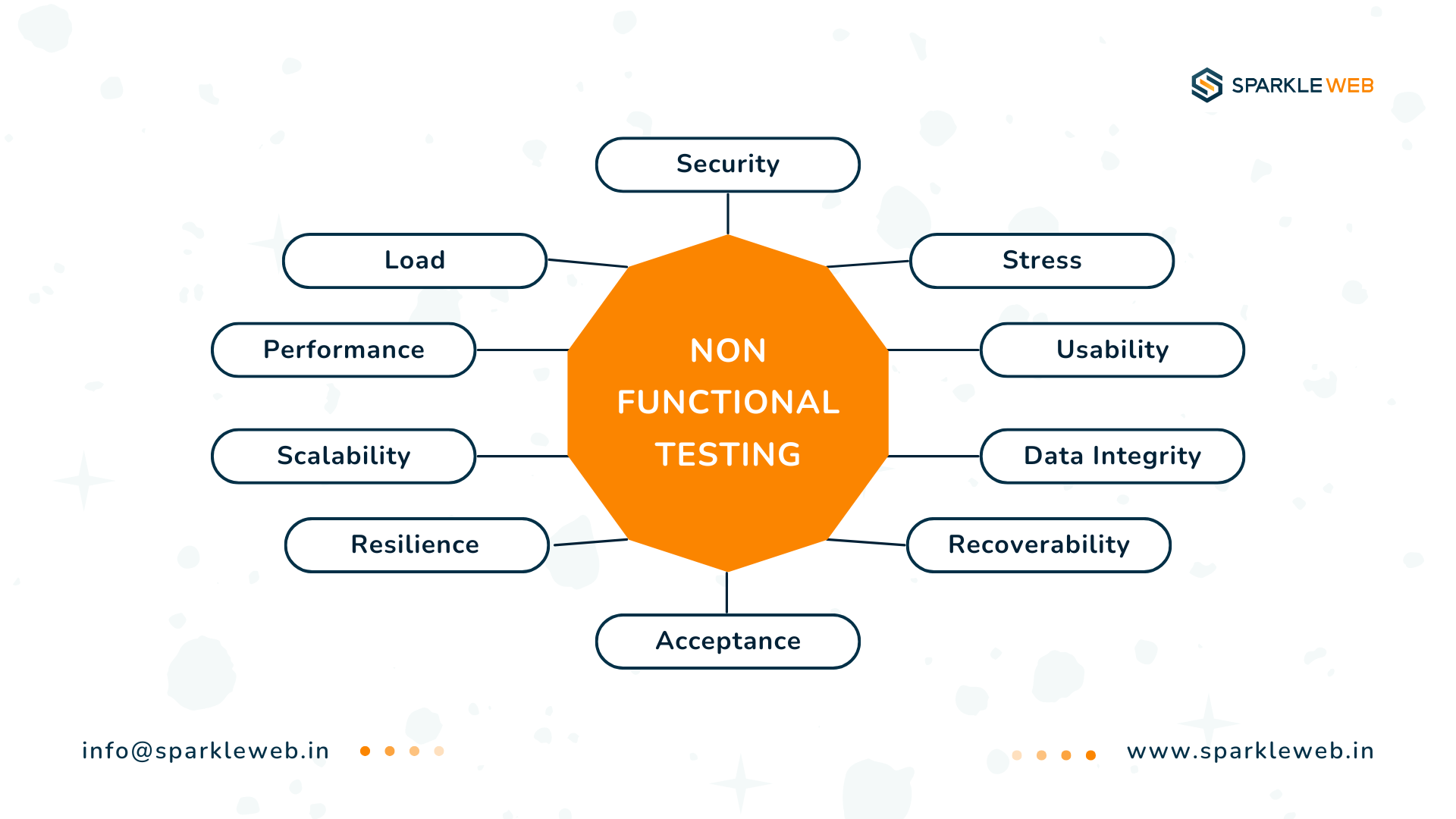



 Buy Now
Buy Now
Sumit Patil
A highly skilled Quality Analyst Developer. Committed to delivering efficient, high-quality solutions by simplifying complex projects with technical expertise and innovative thinking.
Reply