Mobile app development has come a long way in the past few years. As the demand for apps that are scalable, fast, and efficient grows, developers are looking for tools and platforms that make the development process easier and faster. Two of the best solutions in this field are Firebase and Flutter. Together, they form a powerful combination that helps developers build mobile apps that can handle many users, provide real-time data updates, and have a smooth, easy-to-use backend.
In this blog, we will take a deep dive into how Firebase and Flutter work together and how they help developers create mobile apps that are scalable, fast, and high-performing.
1. What is Firebase?
Firebase is a platform owned by Google that provides a set of cloud-based services to help developers build and manage their mobile apps. It is like a toolkit for the backend of your app, offering everything you need to manage user accounts, store data, send notifications, and more—all in the cloud.
Key Features of Firebase:
Real-time Database: This allows data to sync across all devices in real-time. It is great for apps that need instant updates, like messaging apps or social media platforms.
Authentication: Firebase makes it easy to authenticate users, letting them sign in using their Google account, Facebook, email, or other options.
Cloud Storage: You can securely store and serve large files, like images and videos, that users upload to your app.
Firebase Cloud Messaging (FCM): FCM allows you to send push notifications to users. Whether it is for new updates, messages, or promotions, FCM helps you engage users.
Analytics: Firebase provides valuable data on how users interact with your app, so you can make smarter decisions about improving your app.
2. What is Flutter?
Flutter is a toolkit developed by Google that helps developers build apps for mobile devices (Android and iOS), the web, and even desktop computers—all from a single codebase. With Flutter, you can write your code once, and it will work on different platforms.
Key Features of Flutter:
Cross-Platform Development: Flutter allows you to write your app once and run it on both iOS and Android. This saves time and effort as you don’t need to write separate code for each platform.
Hot Reload: This feature lets you instantly see changes you make in the code without restarting the app. It’s great for quick testing and faster development.
Beautiful UIs: Flutter comes with a rich set of pre-built widgets that help you create beautiful and responsive user interfaces.
Performance: Apps built with Flutter are compiled directly into native code, which means they run fast and efficiently on both Android and iOS devices.
3. Why Combine Firebase with Flutter?

When you combine Firebase with Flutter, you get a powerful combination that makes building scalable and high-performance mobile apps easier than ever. Here is why this combination works so well:
Seamless Integration: Firebase provides Flutter plugins that make it easy to connect to Firebase services. You can quickly integrate features like Firestore (a database), authentication, cloud storage, and more, into your Flutter app with little effort.
Real-time Data Syncing: Firebase is a real-time database that works perfectly with Flutter’s fast development tools. This means you can easily build apps that update in real time, like chat apps or live feeds, without worrying about complex backend setups.
Scalability: Firebase is built to scale with your app. Whether you are starting with a small app or working on a large, enterprise-level app with millions of users, Firebase ensures that your app performs well even as the number of users grows.
Cross-Platform Compatibility: With Flutter, you can develop your app for multiple platforms (iOS, Android, web) from a single codebase. Firebase’s cloud-based services work seamlessly with Flutter, so you don’t need to worry about managing different backend services for each platform.
4. Building Scalable Mobile Apps with Firebase & Flutter
When it comes to building scalable apps, Firebase and Flutter work together to make the process easier and faster. Here is how you can use both to build apps that can handle growing user numbers:
a. Cloud Firestore for Scalable Data Management
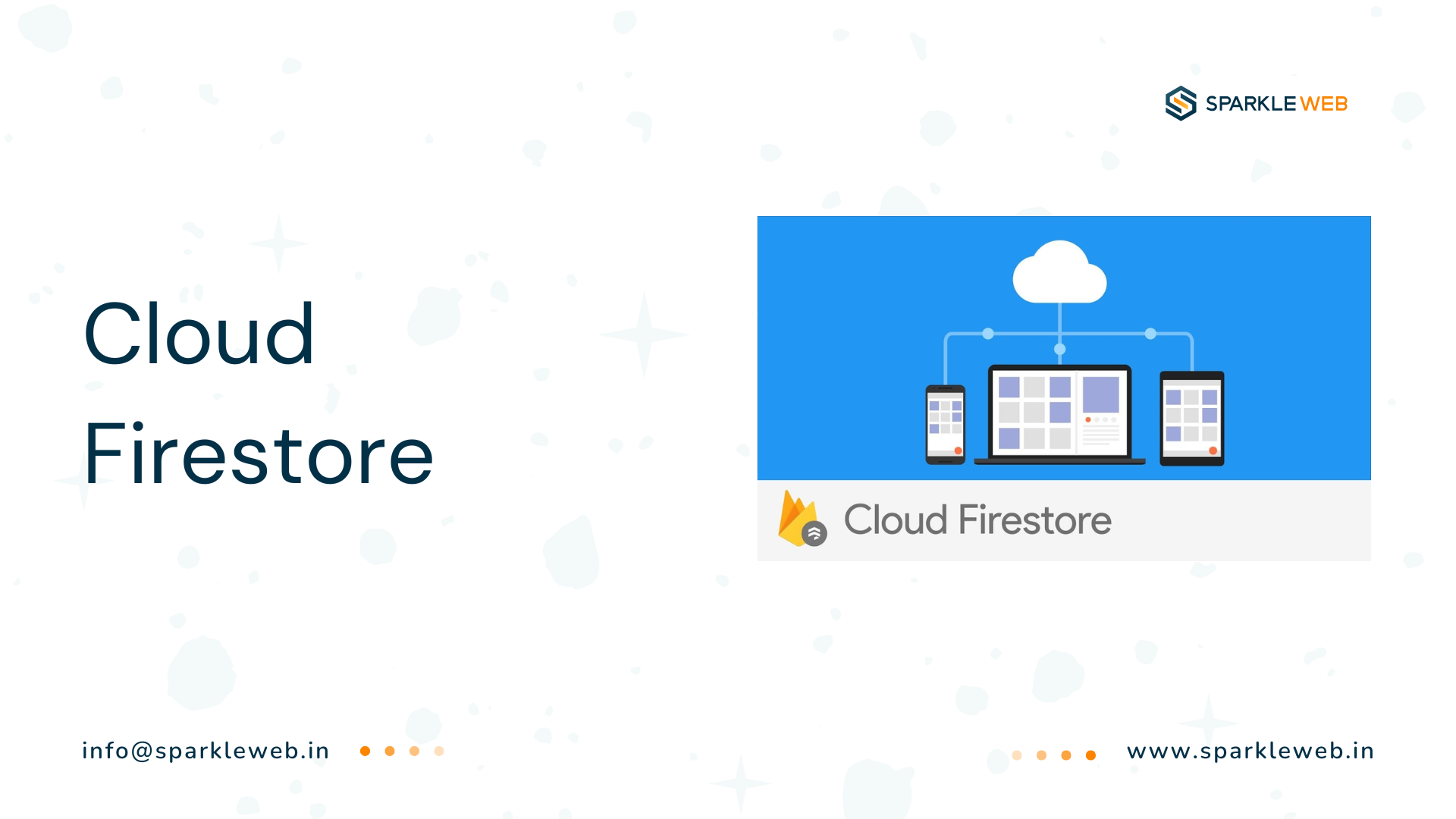
Cloud Firestore is a database service provided by Firebase. It is great for apps that need to handle lots of data and grow as your user base increases. Unlike Firebase’s real-time database, Firestore is designed for more complex data structures and offers better scalability. You can use it to store and sync data in real time, making it ideal for apps with lots of dynamic content.
b. Firebase Authentication for Secure Logins

Firebase Authentication helps you handle user sign-ins easily. It supports a variety of login methods like Google, Facebook, Twitter, email, and passwords. You don’t have to build your own authentication system, which saves time and ensures that your app is secure and easy for users to sign into.
c. Firebase Cloud Functions for Serverless Backend

Firebase Cloud Functions lets you run backend code without the need for a traditional server. You can trigger these functions when certain events happen in your app, such as a user logging in or a new piece of data being added to Firestore. This serverless approach reduces complexity and operational costs.
d. Firebase Cloud Messaging (FCM) for Push Notifications

Push notifications help you keep users engaged with your app. Firebase Cloud Messaging (FCM) allows you to send notifications to both Android and iOS users. Whether you want to notify users about new messages, updates, or promotions, FCM makes it easy to do so.
5. Real-World Use Cases for Firebase and Flutter
Firebase and Flutter work together in many different types of mobile apps. Here are a few real-world examples of how they can be used:
E-commerce Apps: You can build a scalable e-commerce platform using Firebase. With Firestore, you can manage product inventories in real time, and with FCM, you can send push notifications about new products, sales, and promotions.
Social Media Apps: Firebase makes it easy to add real-time features like chat, photo sharing, and social networking to your app. You can use Firestore to store user data and Firebase Authentication for secure login.
Streaming Services: Whether you are building a music or video streaming app, Firebase can help you sync data across devices. You can use Firebase Cloud Storage to store large media files and Firebase Cloud Functions to manage complex backend operations.
6. Best Practices for Firebase and Flutter Integration
When using Firebase and Flutter together, it’s important to follow best practices to ensure that your app is efficient, secure, and scalable:
Use Firestore for Structured Data: Firestore is better suited for apps with complex, hierarchical data. It is more scalable than Firebase’s real-time database, especially for larger datasets.
Optimize Network Calls: Firebase provides real-time data syncing, but it is important to limit the amount of data exchanged to avoid slowdowns. Use efficient queries and optimize how data is loaded in your app.
Handle Errors Gracefully: Both Firebase and Flutter have built-in error-handling tools. Use these to catch any issues with Firebase services, like network errors or authentication problems, and notify the user appropriately.
Use Environment Variables: Never store sensitive information like API keys directly in your Flutter code. Use environment variables to keep your data secure and safe from hackers.
Conclusion
Firebase and Flutter are a powerful combination for building scalable and high-performance mobile apps. With Firebase handling backend services like data storage, user authentication, and real-time updates, and Flutter providing fast, beautiful front-end development, developers can create apps that are efficient and easy to maintain. Whether you are building a small app or a large-scale enterprise solution, using Firebase and Flutter together will speed up development and reduce operational costs.



Mohit Kokane
A highly skilled Flutter Developer. Committed to delivering efficient, high-quality solutions by simplifying complex projects with technical expertise and innovative thinking.
Reply