Test automation is like having a robot that checks if the software works properly. Its main job is to run tests automatically, without needing a human to click around and check things. This helps a lot because it makes testing faster and more reliable. Instead of people doing the same tests over and over again, the automation tool does it for us, which saves time and makes sure we do not miss any problems.
Benefits of Test Automation
1. Faster Testing Cycles
Test automation speeds up the testing process. Instead of waiting for humans to manually run tests, computers can do it much faster. This means developers can get feedback on their code quicker, allowing them to make improvements faster too.
2. Consistent Test Execution
When tests are automated, they are performed the same way every time. Humans might make mistakes or forget steps, but computers follow instructions precisely. This consistency ensures that tests are reliable and accurate.
3. Increased Test Coverage
Automation tools can run a large number of tests in a short amount of time, covering various aspects of the software. This means more features and scenarios can be tested, leading to better overall quality of the product.
4. Early Bug Detection
Automated tests can catch bugs early in the development process. By running tests automatically as code is being written, developers can identify issues before they become major problems. This early detection saves time and effort by addressing issues when they are easier to fix.
5. Cost Savings in the Long Run
While there may be initial investment in setting up test automation, the long-term benefits outweigh the costs. By reducing manual testing effort, catching bugs early, and improving overall software quality, test automation ultimately saves money by minimizing expensive fixes and improving efficiency.
Common Test Automation Tools
Introduce popular test automation tools like Selenium, Appium, TestNG, JUnit, etc. Mention their key features and use cases.
1. Selenium
- Key Features: Selenium is great for testing web applications. It can interact with web elements like buttons, forms, and links, just like a real user would.
- Use Cases: It is commonly used for automated testing of web applications across different browsers and platforms.
2. Appium
- Key Features: Appium is designed to test mobile applications. It allows testers to automate interactions with mobile apps on devices or emulators.
- Use Cases: Appium is widely used for mobile app testing on both Android and iOS platforms.
3. TestNG
- Key Features: TestNG is a testing framework for Java. It provides features like parameterization, test dependency management, and parallel test execution.
- Use Cases: It is popular for writing and executing automated tests in Java-based projects, offering more advanced testing capabilities compared to JUnit.
4. JUnit
- Key Features: JUnit is another testing framework for Java. It is lightweight and simple to use, making it ideal for unit testing.
- Use Cases: JUnit is commonly used by developers to write and run unit tests for Java applications, ensuring individual components work as expected.
Best Practices for Test Automation
a. Proper Planning, Design, and Maintenance
Before jumping into automation, it is important to plan out what tests to automate and how to do it. Designing your tests well ensures they are effective and easy to maintain. Regular maintenance keeps them running smoothly as the software evolves.
b. Selecting Appropriate Test Cases
Not all tests are suitable for automation. Choose test cases that are repetitive, time-consuming, or critical to the application's functionality. These are the ones that will benefit most from automation.
c. Writing Reusable and Maintainable Test Scripts
Write your test scripts in a way that they can be used for multiple tests and are easy to update when needed. This saves time and effort in the long run. Also, keep your scripts simple and organized to make them easier to understand and maintain.
d. Implementing Continuous Integration and Delivery (CI/CD) for Automated Testing
CI/CD is a practice where changes to the code are automatically tested and deployed frequently. Integrating automated tests into this process ensures that any new code changes are thoroughly tested before being released. It helps catch issues early and ensures a higher level of software quality.
Challenges in Test Automation
Test automation doesn’t always go smoothly. One challenge is "test flakiness," where tests sometimes give inconsistent results. Another challenge is managing test data and making sure the right data is available for each test. Maintaining test scripts as the software changes can also take time. However, with good planning, these challenges can be managed.
Conclusion
In summary, we have discussed the importance of test automation and its many benefits: faster testing, consistent results, early bug detection, and cost savings in the long run. We also looked at some popular tools and best practices to help get the most out of test automation. While challenges do exist, the long-term rewards are worth the effort.
At Sparkle Web, we specialize in using advanced test automation strategies to help make sure your software is reliable and ready for release. Whether you want to make your testing process faster or need help setting up a test automation framework, our team can assist you. Let’s work together to make your testing faster, more efficient, and scalable.
Contact Sparkle Web today to see how we can improve your software development and testing process!


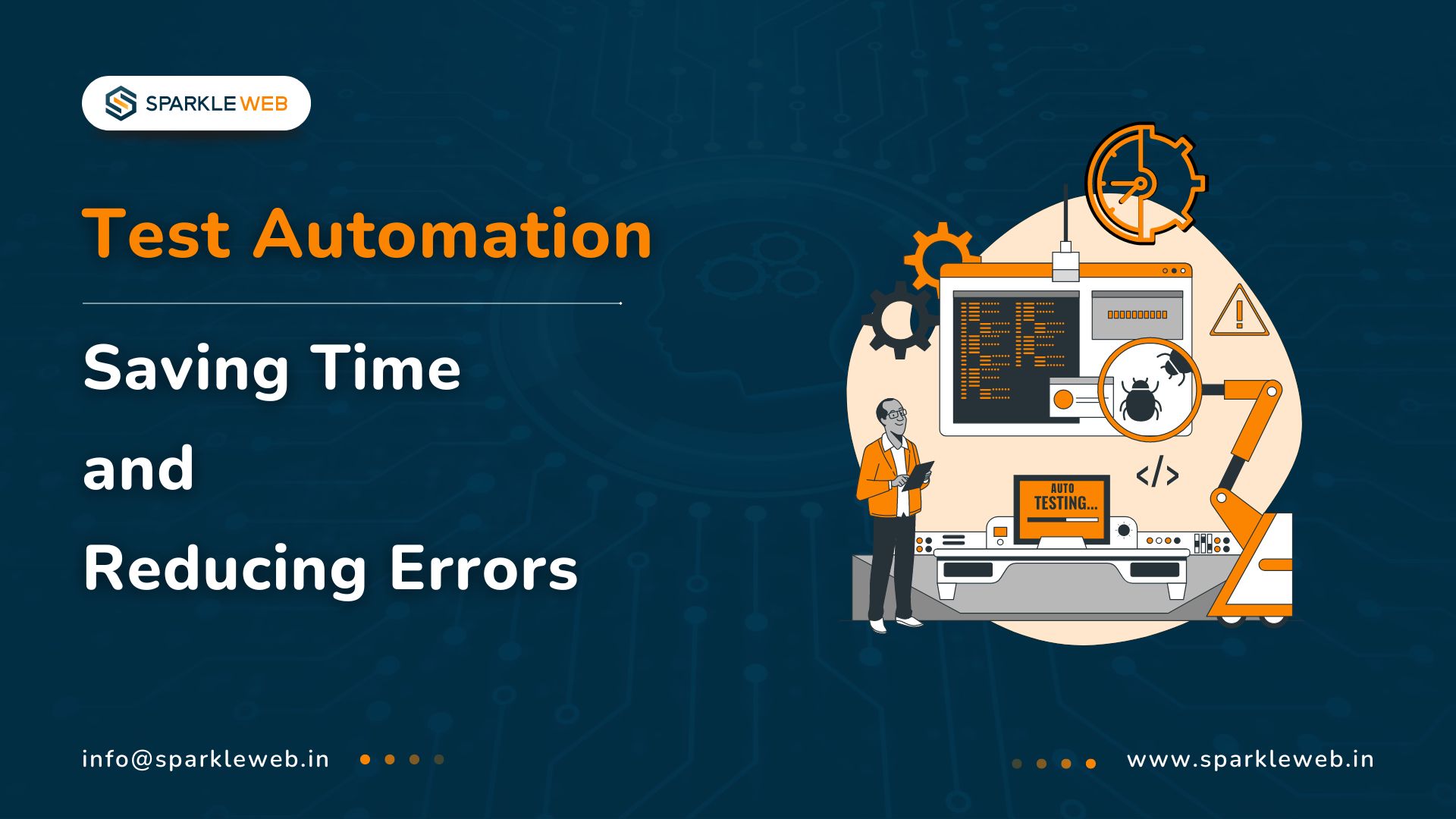
Keyur Kinkhabwala
QA Manager
Reply