What is Real Device Testing?
Why is Real Device Testing Important?
1) Ensuring Software Compatibility
Example:
2) Enhancing User Experience
-
App responsiveness: How quickly the app reacts to user input.
-
Loading times: How fast the app opens and processes data.
- Navigation flow: Whether users can easily move through different app sections.
3) Identifying Potential Issues
Example:
Process of Real Device Testing
1) Define the Test Objectives
-
Identify the key performance indicators (KPIs) and goals.
-
Determine the specific features to test, such as speed, security, and usability.
2) Identify Target Devices
-
Select devices based on market research and user demographics.
-
Ensure a mix of different operating systems, screen sizes, and hardware specifications.
3) Create Test Plans and Scenarios
-
Develop detailed test cases covering all possible user interactions.
-
Define test data and expected results for each scenario.
4) Execute Tests
-
Install the application on real devices.
-
Run test cases and monitor app behavior under different conditions.
5) Record and Analyze Results
-
Document bugs, crashes, and performance issues.
-
Collect user feedback for further improvements.
6) Continuous Testing
-
Perform regular tests throughout the development cycle.
-
Update testing strategies as new devices and operating systems emerge.
Real Device Testing vs. Emulator Testing
While real device testing offers accurate results, emulator testing is often used for early-stage testing. Below is a comparison of both methods:
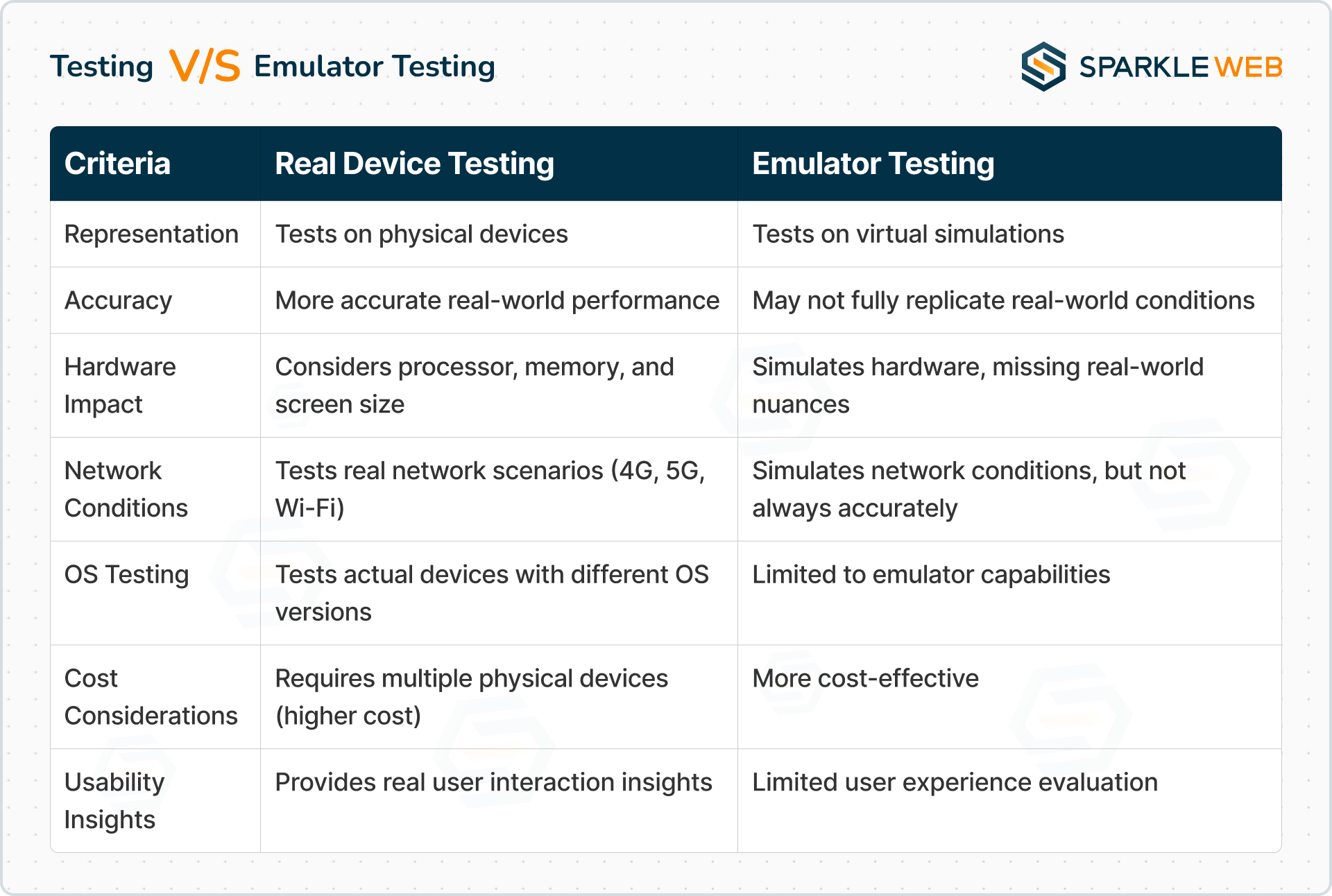
Best Practices for Implementing Real Device Testing
1) Identify the Target Audience and Devices
-
Research user demographics and popular devices.
-
Prioritize testing on widely used models and OS versions.
2) Create a Comprehensive Test Plan
-
Define clear objectives, including functionality, security, and compatibility testing.
-
Include real-world scenarios like low battery conditions and slow internet speeds.
3) Execute Tests on Physical Devices
-
Perform manual and automated tests on actual devices.
-
Use cloud-based device testing platforms to expand test coverage.
4) Analyze Test Results and Identify Areas of Improvement
-
Monitor performance metrics such as response time and memory usage.
-
Collect user feedback to refine app features.
5) Collaborate Across Teams
-
Work closely with developers, designers, and QA testers to resolve issues.
-
Maintain open communication to improve test efficiency.
6) Continuously Improve Testing Strategies
-
Update test plans based on new device releases and OS updates.
-
Automate repetitive test cases for faster execution.
Statistics on Real Device Testing
-
90% of users uninstall an app due to poor performance and compatibility issues. (Source: Statista)
-
68% of app crashes are caused by compatibility issues with real devices. (Source: TechJury)
- Companies using real device testing report 40% fewer post-launch defects. (Source: Software Testing Trends 2024)
Conclusion
Want to ensure flawless performance for your app? Contact us today to explore how Sparkle Web can enhance your app’s quality and user experience!



Keyur Kinkhabwala
QA Manager
Reply