1. Concurrent Rendering: Making Applications Faster
Example: Transition API
import React, { useState, useTransition } from "react";
function SearchComponent() {
const [query, setQuery] = useState("");
const [results, setResults] = useState([]);
const [isPending, startTransition] = useTransition();
const handleSearch = (e) => {
const value = e.target.value;
setQuery(value);
startTransition(() => {
const filteredResults = mockData.filter((item) =>
item.toLowerCase().includes(value.toLowerCase())
);
setResults(filteredResults);
});
};
return (
<div>
<input
type="text"
value={query}
onChange={handleSearch}
placeholder="Search..."
/>
{isPending ? <p>Loading...</p> : <ul>{results.map((item) => <li>{item}</li>)}</ul>}
</div>
);
}
2. Automatic Batching: Reducing Unnecessary Re-renders
Example: Automatic Batching in Action
In React 17 and earlier, every state update would trigger a re-render. With React 18, multiple updates inside event handlers or asynchronous operations are batched together.import React, { useState } from "react";
function Counter() {
const [count1, setCount1] = useState(0);
const [count2, setCount2] = useState(0);
const handleClick = () => {
setCount1((prev) => prev + 1);
setCount2((prev) => prev + 1);
};
return (
<div>
<p>Count1: {count1}</p>
<p>Count2: {count2}</p>
<button onClick={handleClick}>Increment Both</button>
</div>
);
}
In this example, React combines the updates to count1 and count2, so the app renders just once, improving efficiency.
3. Improved Suspense for Better Loading States
Example: Using Suspense for Lazy Loading
The following example shows how Suspense can be used to load components only when they are needed:
import React, { Suspense } from "react";
const Profile = React.lazy(() => import("./Profile"));
function App() {
return (
<div>
<h1>User Dashboard</h1>
<Suspense fallback={<p>Loading profile...</p>}>
<Profile />
</Suspense>
</div>
);
}
In this example, the Profile component is loaded only when it is needed, reducing the initial load time of the application.
4. Enhancements for Server-Side Rendering (SSR)
5. The New startTransition API
Example: Using startTransition
Here’s an example of how the startTransition API works:
import React, { useState, startTransition } from "react";
function ExpensiveUpdateComponent() {
const [count, setCount] = useState(0);
const handleClick = () => {
startTransition(() => {
setCount((prev) => prev + 1);
});
};
return (
<div>
<p>Count: {count}</p>
<button onClick={handleClick}>Increment</button>
</div>
);
}
The startTransition API ensures that React prioritizes other updates while handling this non-urgent update in the background.
6. The New useId Hook: Simplifying Accessibility
Example: Generating Unique IDs
import React, { useId } from "react";
function AccessibleForm() {
const id = useId();
return (
<form>
<label htmlFor={id}>Enter your name:</label>
<input id={id} type="text" />
</form>
);
}
With useId, you can easily generate unique IDs without worrying about conflicts.
Conclusion
Let’s work together to bring your ideas to life! Contact us today.


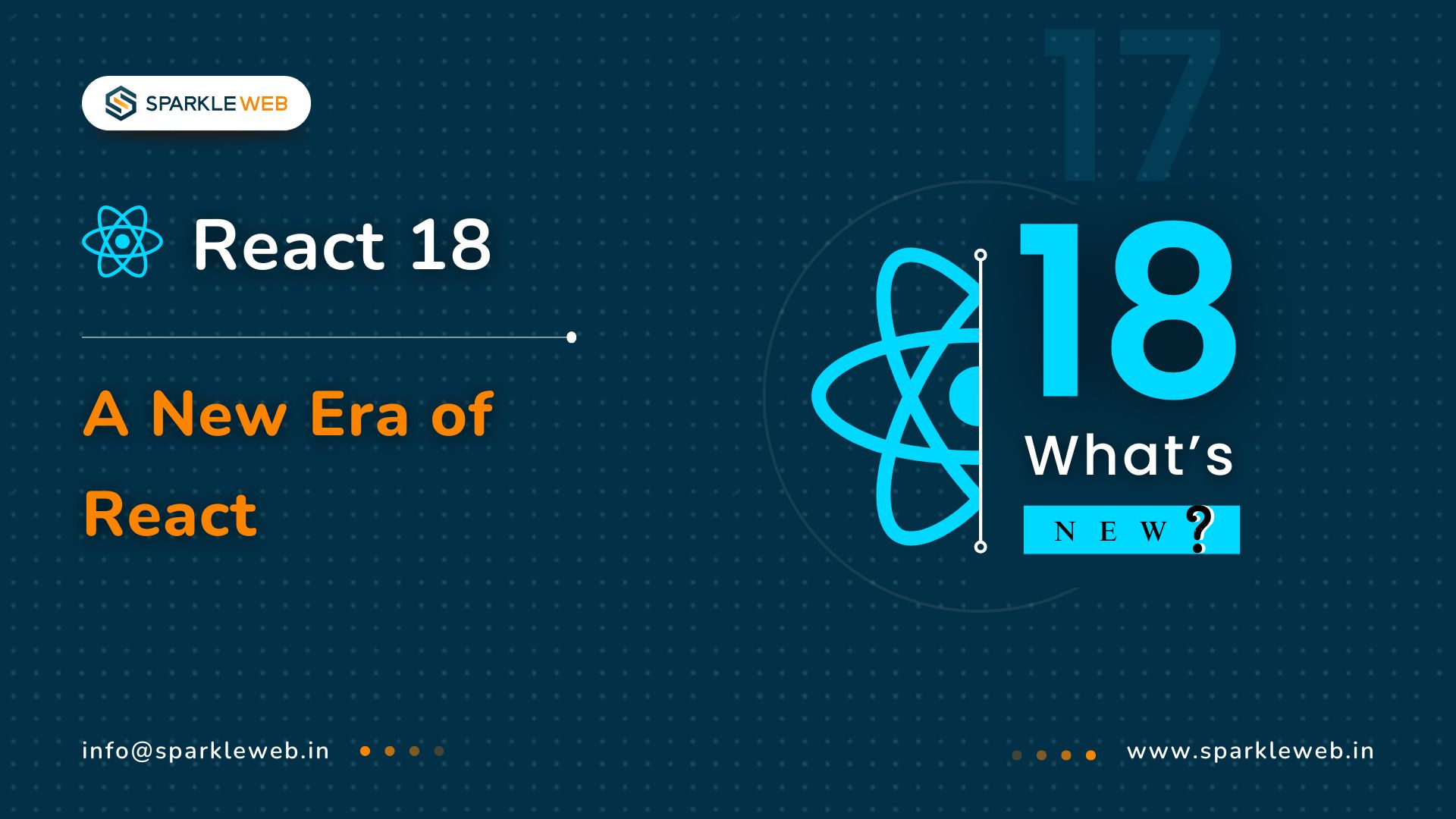
Vaishali Gaudani
Skilled React.js Developer with 3+ years of experience in creating dynamic, scalable, and user-friendly web applications. Dedicated to delivering high-quality solutions through innovative thinking and technical expertise.
Reply