Explore how Postman can streamline your API testing process. This blog covers what Postman is, how to use it for API testing, its benefits, and how to leverage automated testing features to ensure your APIs perform flawlessly.
Mastering API Testing with Postman: A Comprehensive Guide
In the world of software development, ensuring that APIs function correctly is crucial. Postman is a powerful tool that simplifies API testing, making it easier to verify that your APIs work as intended. In this blog, we’ll delve into what Postman is, how to use it effectively for API testing, its benefits, and how you can leverage its automated testing features.
1. What is Postman?
Postman is a popular collaboration platform for API development. It provides a user-friendly interface that allows developers to send requests, analyze responses, and debug APIs. Postman supports various request methods (GET, POST, PUT, DELETE), making it a versatile tool for API testing and development.
- Key Features:
- Request Building: Easily create and customize HTTP requests.
- Response Analysis: View and analyze the response from the server.
- Environment Variables: Manage different environments for testing.
- Collections: Group requests into collections for better organization.
2. How Do You Use Postman to Test API?
Using Postman for API testing involves several steps:
-
Create a New Request:
- Open Postman and click on "New" to create a new request.
- Select the HTTP method (GET, POST, etc.) and enter the API endpoint URL.
-
Configure the Request:
- Add headers, parameters, and body data as needed for the API call.
- Click on "Send" to execute the request.
-
Analyze the Response:
- Review the response status, body, and headers returned by the API.
- Check for correctness and validate against expected outcomes.
-
Save and Document:
- Save requests into collections for future use and documentation.
- Add descriptions and tags to organize your tests effectively.
3. What Are the Benefits of Using Postman?
- User-Friendly Interface: Postman’s intuitive UI makes it easy to create and manage API requests.
- Comprehensive Testing: Supports all types of HTTP requests and provides detailed response analysis.
- Collaboration: Share collections and collaborate with team members seamlessly.
- Environment Management: Manage and switch between different environments for testing (e.g., development, staging, production).
4. Automated Testing Using Postman
Postman also supports automated testing, allowing you to run tests without manual intervention. Here’s how to get started:
-
Create Test Scripts:
- Use Postman’s built-in JavaScript environment to write test scripts.
- Define assertions to validate responses (e.g., status codes, response times).
-
Use Newman:
- Newman is Postman’s command-line tool for running collections in an automated fashion.
- Schedule Newman runs using CI/CD pipelines to integrate with your development workflow.
-
Monitor APIs:
- Set up monitors in Postman to regularly check your API’s performance and availability.
- Get alerts for any issues detected during automated tests.
Conclusion
Postman is an invaluable tool for API testing, offering a user-friendly interface, robust features, and support for automated testing. By mastering Postman, you can ensure your APIs are reliable, efficient, and ready for production. Whether you're a developer or a tester, integrating Postman into your workflow can greatly enhance your API development and testing processes.
Ready to streamline your API testing with Postman? Contact Sparkle Web today to learn how we can help you integrate Postman into your development process and ensure your APIs are robust and reliable.


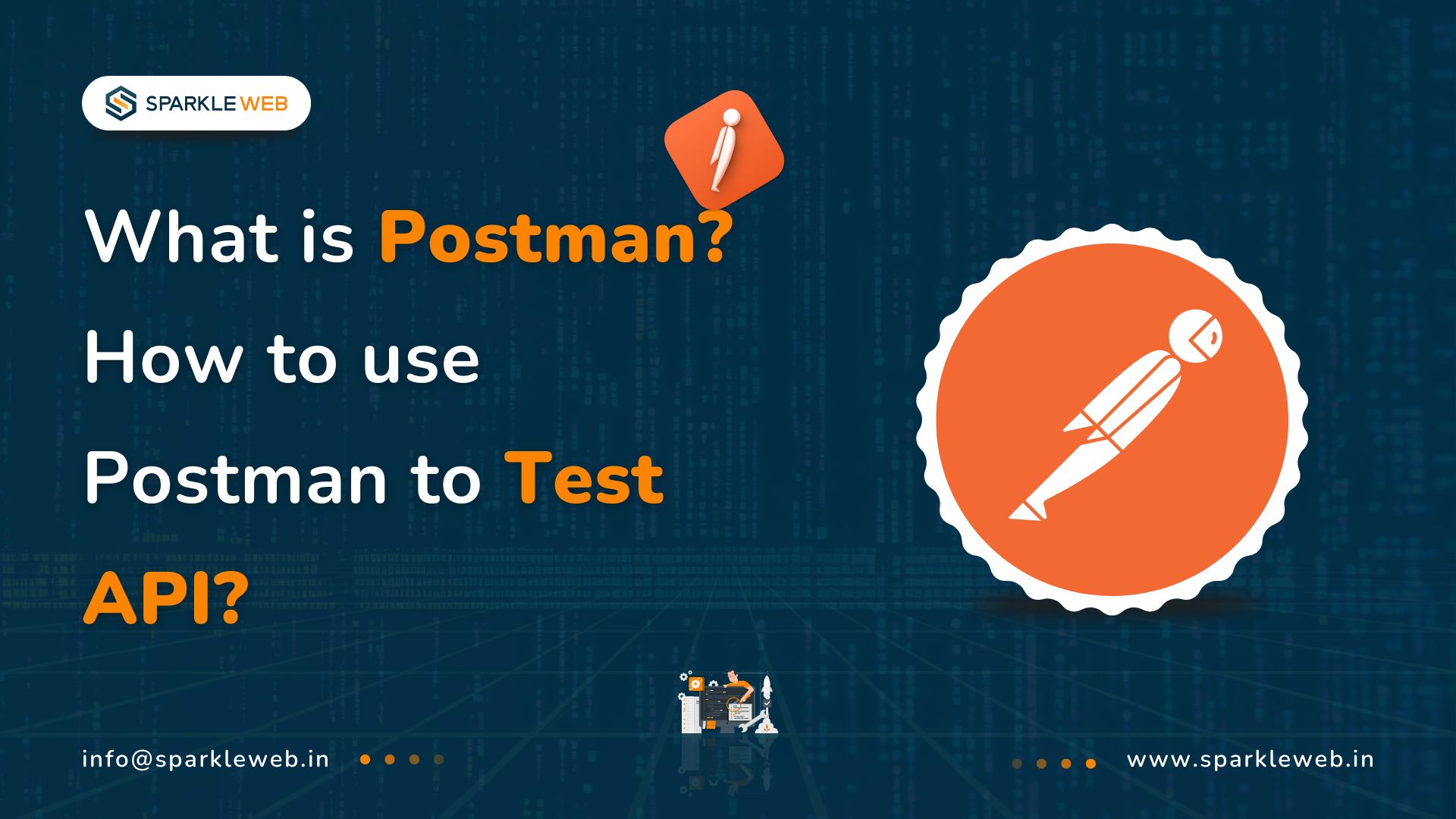
Dipak Pakhale
A skilled .Net Full Stack Developer with 8+ years of experience. Proficient in Asp.Net, MVC, .Net Core, Blazor, C#, SQL, Angular, Reactjs, and NodeJs. Dedicated to simplifying complex projects with expertise and innovation.
Reply