At Sparkle Web, we specialize in providing advanced technical solutions tailored to our clients' needs. Recently, our team successfully implemented IMAP user email configuration using .NET, aimed at enhancing email management capabilities for a business client.
Technical Challenges
The primary challenge was to integrate IMAP within a .NET environment to fetch all emails from the Inbox and Sent folders, while also enabling users to send emails securely and efficiently.
Purpose
Our objective was to create a robust IMAP integration in .NET that facilitates seamless email sending and retrieval, ensuring that users can manage their emails effectively.
Key Modules
IMAP Email Sending
Configure IMAP settings to allow users to send emails securely through their IMAP accounts using the .NET framework.
Retrieve Inbox and send mail
Implement functionality to fetch all emails from the Inbox and Sent folders, providing comprehensive email management capabilities.
Our Approach
1. Understanding Client Needs:-
We started by understanding the specific requirements of our client, focusing on the functionalities and configurations needed for effective email management.
2. Technical Configuration:-
We utilized the .NET framework to configure IMAP settings, ensuring secure email transmission and retrieval. This involved setting up the correct IMAP and SMTP settings and ensuring robust authentication.
3. Development and Integration:-
Our development team wrote custom .NET code to handle IMAP operations. We used libraries such as MailKit to simplify IMAP integration, ensuring efficient and secure communication with the email server.
4. Testing and Validation:-
Extensive testing was conducted to ensure that emails were sent correctly and all messages from the Inbox and Sent folders were retrieved without issues. This step was crucial to ensure the reliability of the system.
5. Deployment and Support:-
After successful testing, we deployed the solution and provided comprehensive support to the client. This included detailed documentation and training sessions to ensure the client’s team could effectively use the new system.
Code Example:-
using MailKit.Net.Imap;
using MailKit.Net.Smtp;
using MailKit.Security;
using MimeKit;
using System;
using System.Threading.Tasks;
public class EmailService
{
private readonly string _imapServer = "imap.example.com";
private readonly int _imapPort = 993;
private readonly string _smtpServer = "smtp.example.com";
private readonly int _smtpPort = 587;
private readonly string _username = "your-email@example.com";
private readonly string _password = "your-password";
public async Task SendEmailAsync(string to, string subject, string body)
{
var message = new MimeMessage();
message.From.Add(new MailboxAddress("Your Name", _username));
message.To.Add(new MailboxAddress("", to));
message.Subject = subject;
message.Body = new TextPart("plain")
{
Text = body
};
using (var client = new SmtpClient())
{
await client.ConnectAsync(_smtpServer, _smtpPort, SecureSocketOptions.StartTls);
await client.AuthenticateAsync(_username, _password);
await client.SendAsync(message);
await client.DisconnectAsync(true);
}
}
public async Task GetEmailsAsync()
{
using (var client = new ImapClient())
{
await client.ConnectAsync(_imapServer, _imapPort, SecureSocketOptions.SslOnConnect);
await client.AuthenticateAsync(_username, _password);
var inbox = client.Inbox;
await inbox.OpenAsync(MailKit.FolderAccess.ReadOnly);
foreach (var summary in inbox.Fetch(0, -1, MailKit.MessageSummaryItems.Full))
{
Console.WriteLine($"Subject: {summary.Envelope.Subject}");
}
await client.DisconnectAsync(true);
}
}
}

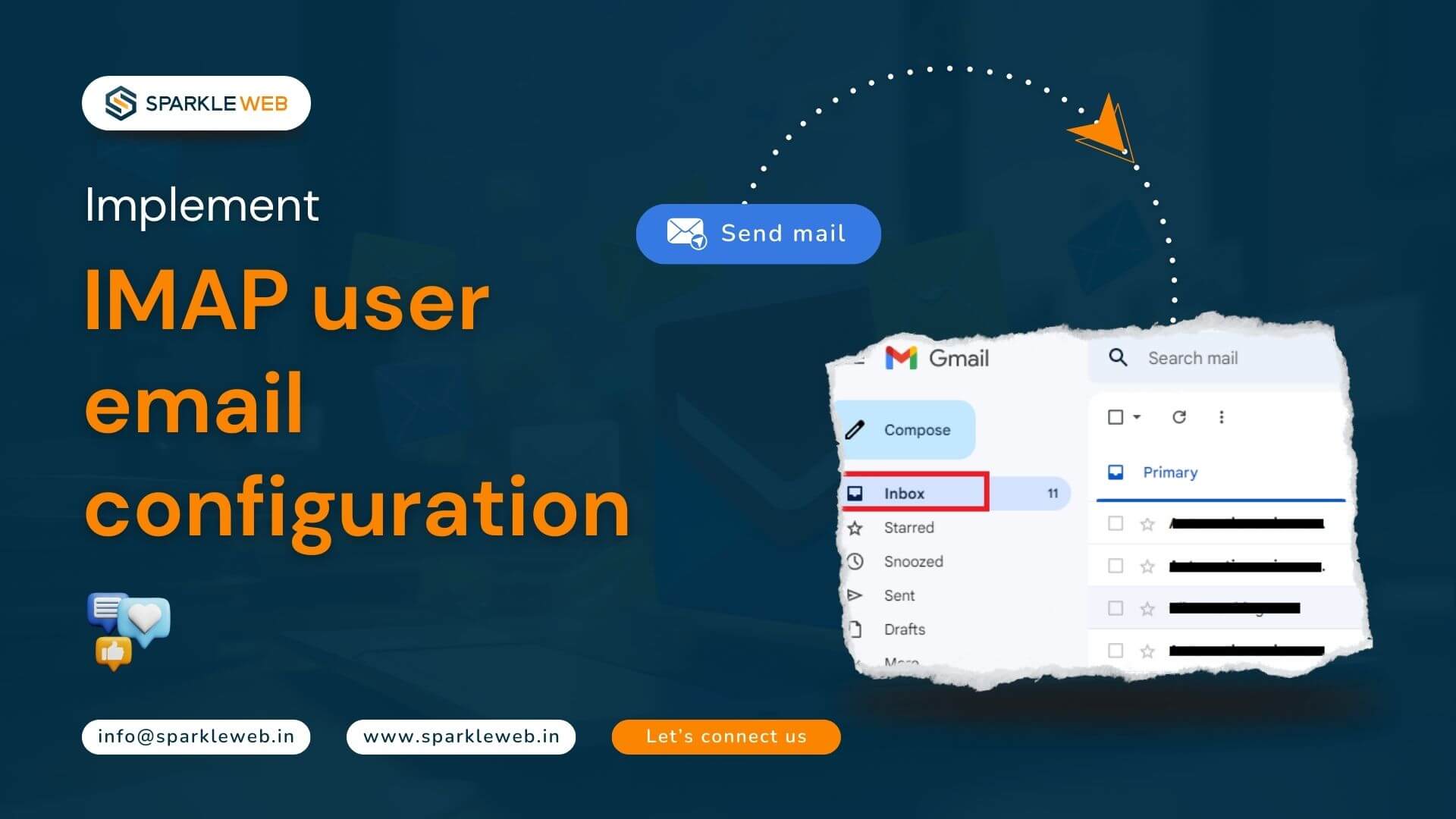
Dipak Pakhale
A skilled .Net Full Stack Developer with 8+ years of experience. Proficient in Asp.Net, MVC, .Net Core, Blazor, C#, SQL, Angular, Reactjs, and NodeJs. Dedicated to simplifying complex projects with expertise and innovation.
Reply