1. Understand the Scope of Web Application Testing
-
Functionality Testing – This checks whether all the features work as expected. For example, if your website has a login system, you need to test if users can log in and log out correctly.
-
Usability Testing – This ensures that the website is user-friendly. It helps find issues like confusing navigation or unclear buttons.
- Compatibility Testing – This makes sure the web application works well on different browsers (Chrome, Firefox, Safari, Edge) and devices (smartphones, tablets, desktops).
- Interface Testing – This tests how different parts of the application, such as databases, APIs, and the user interface, interact with each other.
-
Performance Testing – This measures how fast the website loads and how well it performs under different conditions, such as high traffic.
-
Security Testing – This checks for vulnerabilities that hackers could use to attack the website.
-
Responsive Design Testing – This ensures the website looks and works correctly on different screen sizes, from small mobile phones to large desktop monitors.
2. Develop a Comprehensive Test Plan
-
Objectives – What are you trying to achieve with testing? Example: Ensuring the checkout process on an e-commerce site works smoothly.
-
Scope – Which parts of the application will be tested? Example: Payment gateway, user registration, and order tracking.
- Test Cases – These are specific conditions to check if a feature works correctly. Example: "User enters an incorrect password and sees an error message."
- Resources – What tools and team members are needed for testing? Example: Selenium for automation and JMeter for performance testing.
-
Timeline – When will each testing phase be completed? Example: Functional testing will be done in the first two weeks, and security testing in the next two weeks.
-
Risk Management – What risks exist, and how will they be handled? Example: If an API fails, the development team will be alerted immediately.
3. Prioritize Test Cases Based on Risk
-
Critical Path Testing – The most important user journeys, like placing an order on an e-commerce site or submitting a job application.
-
High-Risk Features – Features that handle sensitive data, like user authentication and payment processing.
- Frequent Use Cases – The most commonly used features, like search functionality or contact forms.
4. Automate Where Possible
-
Regression Testing – This checks if new updates have introduced new bugs. Example: A new payment method was added; automation ensures old payment methods still work.
-
Continuous Integration – Automated tests run whenever new code is added, catching issues early.
- Performance Testing – Tools like JMeter or LoadRunner simulate thousands of users to see if the website can handle high traffic.
5. Incorporate Security Testing Throughout Development
-
Static Application Security Testing (SAST) – Analyzes source code for vulnerabilities before the application is live.
-
Dynamic Application Security Testing (DAST) – Tests security while the application is running.
- Penetration Testing – Simulates hacking attempts to find weak points.
6. Test Early and Often (Shift Left Testing)
-
Unit Testing – Developers test small parts of the application as they write code.
-
Integration Testing – Ensures that different modules work well together.
- Continuous Testing – Run automated tests throughout development to catch issues early.
7. Leverage Real-World Testing Scenarios
-
Beta Testing – Releasing the app to a small group of real users for feedback.
-
A/B Testing – Comparing two versions of a feature to see which performs better.
- Network Simulation – Testing the app on different network speeds to ensure smooth performance.
8. Monitor Performance and Scalability
-
Load Testing – Checking if the site runs smoothly with many users.
-
Stress Testing – Pushing the application to its limit to find weak points.
- Endurance Testing – Running the application for long periods to ensure stability.
9. Ensure Cross-Browser and Cross-Device Compatibility
-
Different Browsers – Chrome, Firefox, Safari, Edge.
-
Various Devices – Smartphones, tablets, and desktops.
- Responsive Design – Ensuring the app looks and works well on all screen sizes.
10. Incorporate User Feedback into Testing
-
User Acceptance Testing (UAT) – Real users test the app before release.
-
Surveys and Feedback Forms – Collecting user opinions.
- Bug Reporting Tools – Allowing users to report problems easily.
11. Document and Track All Testing Activities
-
Test Case Documentation – Keeping records of all test cases.
-
Bug Tracking – Logging and prioritizing issues.
- Test Reports – Summarizing key findings.
12. Continuously Improve the Testing Process
-
Review Past Testing Efforts – Identify what worked well and what didn’t.
-
Upgrade Tools – Keep testing tools updated.
- Train Teams – Educate testers on new techniques.
Conclusion
Need expert help? Sparkle Web specializes in web testing services. Contact us today!



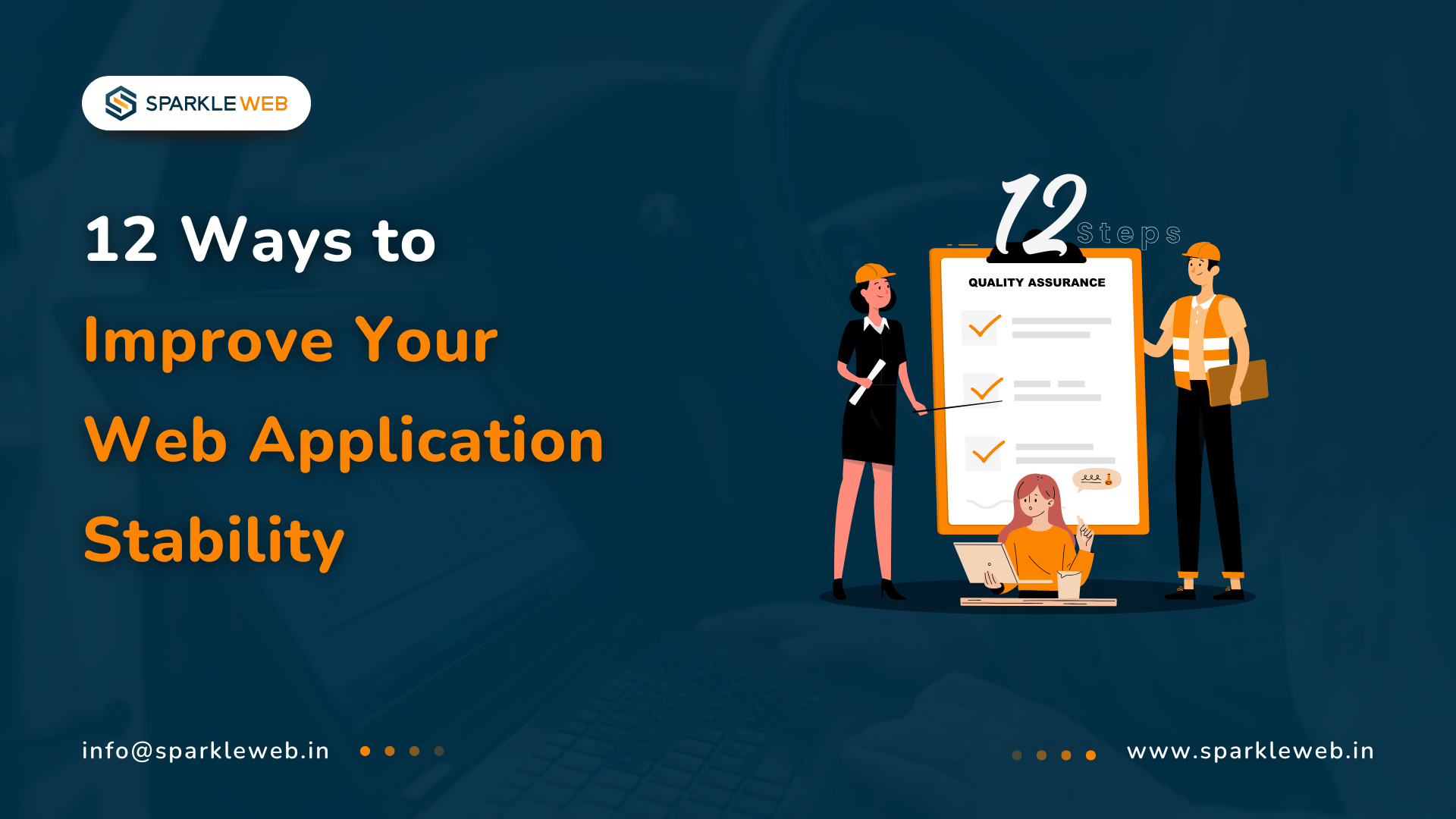
Keyur Kinkhabwala
QA Manager
Reply