Why is Clean Code Important?
-
Readability: Clean code is arranged so it’s easy to read and follow. This makes it simpler for new team members to understand the project and start working without spending too much time trying to figure things out.
-
Maintainability: Clean code is easier to keep up with over time. Fixing bugs, adding new features, or improving the code becomes easier and faster, saving time and effort on future updates.
- Scalability: Good code ensures that as your application grows, it stays stable. A strong, clear foundation allows you to build and expand without issues.
- Debugging: In well-organized code, finding and fixing errors is faster. When the code is straightforward, debugging and troubleshooting are much simpler.
Organizing Clean Code in React.js Projects
1. Component-Based Structure
2. Folder Structure
src/
├── components/ # For reusable components
├── containers/ # For components with business logic
├── services/ # For handling API calls and data
├── hooks/ # For custom hooks
├── context/ # For global state management
├── styles/ # For CSS or styled-components
└── utils/ # For helper functions
3. Container and Component Separation
4. Custom Hooks for Reusability
Benefits of Clean Code in React.js Projects
-
Better Collaboration: Clean code makes it easier for team members to work together since everyone can understand each component’s purpose and logic quickly.
-
Improved Performance: Well-structured components often lead to smoother performance by avoiding unnecessary re-renders.
- Scalability: With a well-organized code structure, adding new features becomes easier since each component is separate and independent.
- Consistent Quality: Following a clean code style keeps the project’s quality high and consistent throughout.
-
Lower Technical Debt: Clean code reduces the need to rewrite code, allowing for easier adjustments without introducing bugs or other problems.
10 Tips for Writing Clean Code in React.js Projects
1. Organize Your Folder Structure
Example:
src/
components/
hooks/
styles/
utils/
2. Use Clear Variable and Function Names
const hp = () => { /* fetch homepage data */ };Good Example:
const fetchHomepageData = () => { /* fetch homepage data */ };
3. Use Functional Components and Hooks
Example:
const UserProfile = () => {
const [user, setUser] = useState(null);
useEffect(() => {
// fetch user data
}, []);
return <div>{user?.name}</div>;
};
4. Follow the DRY Principle (Don’t Repeat Yourself)
5. Prop Drilling vs. Context API
Example:
const UserContext = createContext();
const UserProvider = ({ children }) => {
const [user, setUser] = useState(null);
return (
<UserContext.Provider value={{ user, setUser }}>
{children}
</UserContext.Provider>
);
};
6. Use Simple Conditional Rendering
if (isLoggedIn) {
return <Dashboard />;
} else {
return <Login />;
}Good Example:
return isLoggedIn ? <Dashboard /> : <Login />;
7. Use Code Splitting and Lazy Loading
Example:
const LazyComponent = React.lazy(() => import('./LazyComponent'));
return (
<Suspense fallback={<div>Loading...</div>}>
<LazyComponent />
</Suspense>
);
8. Add Type Checking with PropTypes or TypeScript
Example (PropTypes):
import PropTypes from 'prop-types';
const UserProfile = ({ name }) => <div>{name}</div>;
UserProfile.propTypes = {
name: PropTypes.string.isRequired,
};
9. Limit Inline Styles and Use CSS Modules
Example (CSS Modules):
import styles from './Button.module.css';
const Button = () => <button className={styles.button}>Click Me</button>;
10. Use Minimal Comments, Only When Needed
Good Example:
// This function formats the date to 'MM-DD-YYYY'
const formatDate = (date) => { /* ... */ };
Conclusion
Following these clean code practices in your React.js projects makes the codebase easier to read, maintain, and expand. Clean code architecture in React.js helps you build efficient, scalable, and user-friendly applications. Start using these practices in your code today to see the difference they can make in your development process.


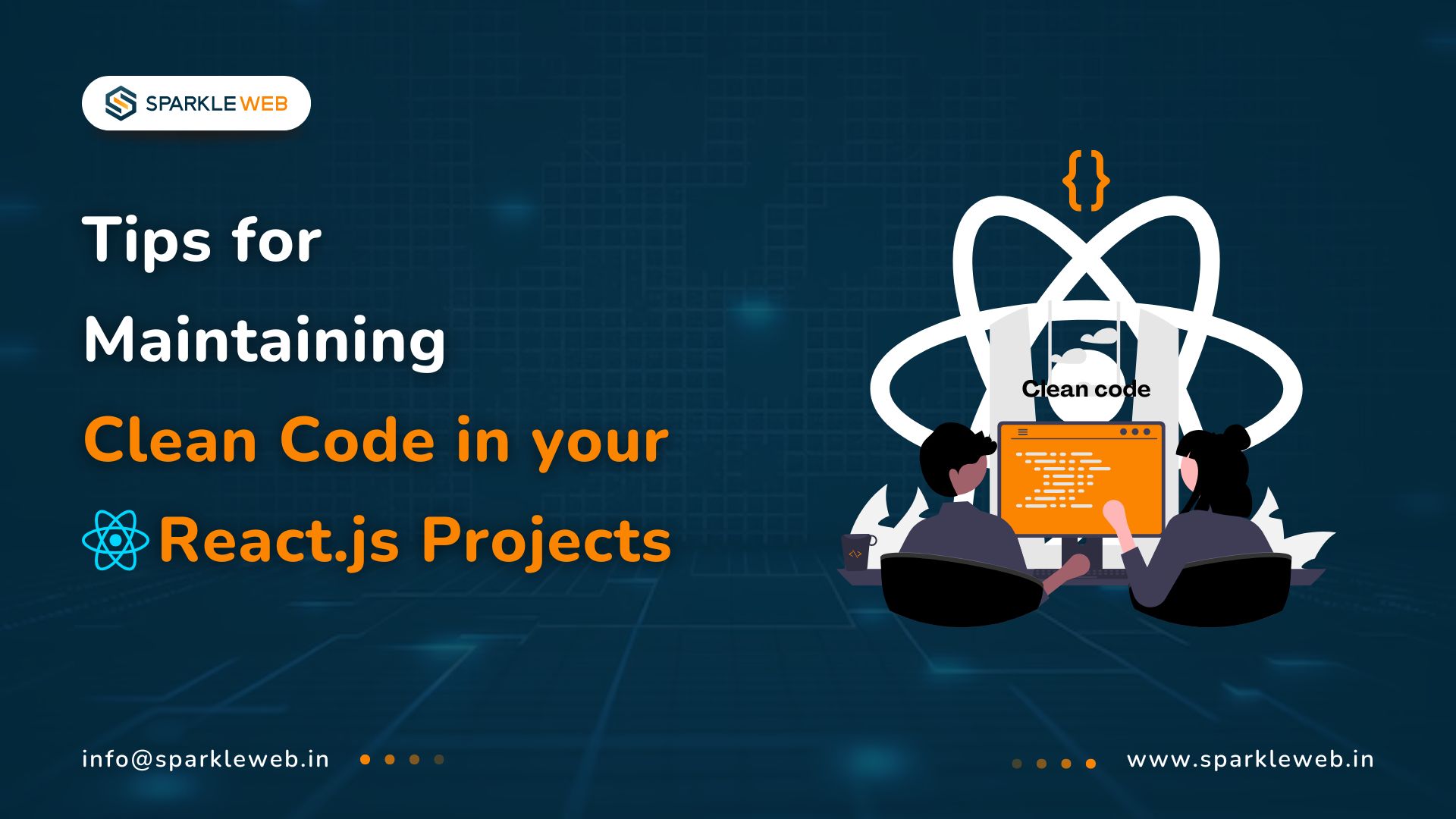
Dipak Pakhale
A skilled .Net Full Stack Developer with 8+ years of experience. Proficient in Asp.Net, MVC, .Net Core, Blazor, C#, SQL, Angular, Reactjs, and NodeJs. Dedicated to simplifying complex projects with expertise and innovation.
Reply